First off, if you aren't already a Tailwind user, sign up for a free trial here. They have videos and tutorials that will get you set up in no time.
Here's our Tailwind tips to reach MORE customers and readers with your Pins:
1. Install the Chrome Extension.
This will put a little Tailwind icon on your toolbar. When you visit Pinterest you'll see the little Pinterest icon show up on the pins. You click on those icons, one after another, and they are dropped directly into your drafts where you can sort them to your boards in batches saving tons of time.
2. Schedule Quality Pins
While you want to keep pinning all your OWN pins to Pinterest in a cool but confident way, you also want to share genuine content from accounts you trust. Many of them will have boards set up for their own content that you can pin things you love for days and know the link is going to where it's supposed to. You will be able to to check all the links under Tailwind's Publisher - Drafts before scheduling and Tailwind flags missing links.
3. Schedule a lot of Pins
I have up to 20 Pins scheduled per day on average. Scheduling a lot of pins keeps your account in people's feeds. Some people I know pin up to 50. You can easily add or change the dates, times, and amount of pins you want per day in Tailwind under Publisher - Your Schedule.
4. Join Group Boards
To get an even further reach join group boards on Pinterest in your niche and pin your best pins to them on a schedule. You can sometimes find contact information on the Group Board description for boards you want to join. You can also join blogging groups on Facebook that share Group Boards open for contribution. This will spread your reach to the group's audiences as well as your own.
5. Make Board Lists
Once you have a good amount of group boards, in Tailwind, under Publisher, you can edit your Board Lists. This enables you to make categories for your boards and schedule a pin to a whole bunch of boards and/or group boards at once saving loads of time.
6. Use Your Insights and Re-Pin
There is so much information in Tailwind's Insights section. You can find your best pins in the Pin Inspector so you can see which pins are doing well and may deserve a re-pin, which can be done right from there. You can also see your traffic rise in Profile Performance under Insights too. Keep pinning your most popular merchandise or posts over the course of the year to let new followers see your best work.
If you want to sign up for Tailwind, get your free trial now.
As of the writing of this article our social account is at 9475 and we hope to get to 10k! Follow us to find out if we make it and best of luck to all of you with your Pinterest accounts!
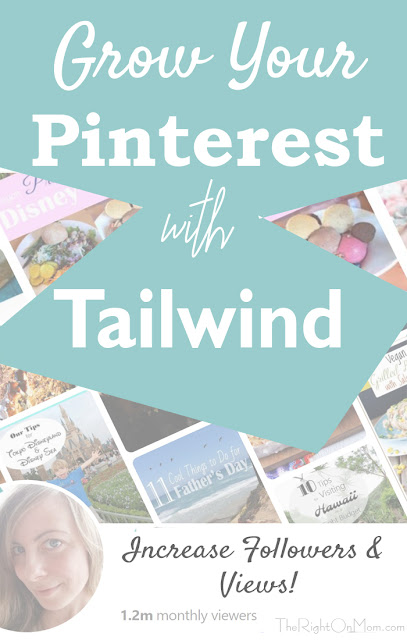
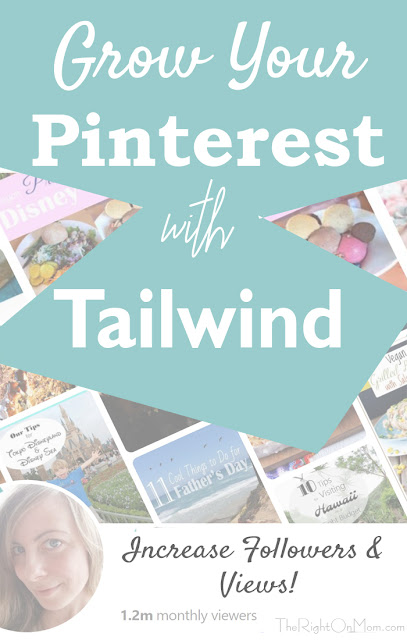
Comment below if you are having Pinterest success or have any questions.
You can now use Tailwind for Instagram too!
You can now use Tailwind for Instagram too!




No comments:
Post a Comment
Thanks for the comment!